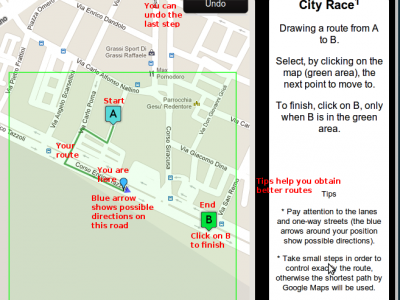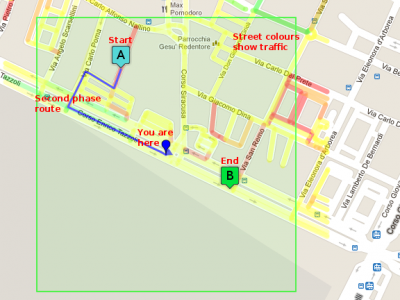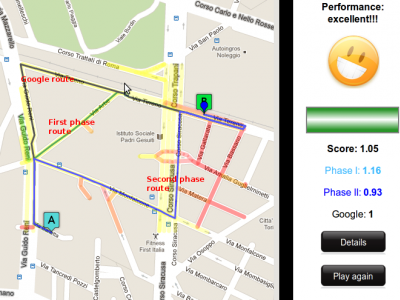City Race¹ [En]
Exploit additional traffic information to defeat Google in finding a route between two points in your city.
Once you select a city to play in, you are given two points, A and B, and you have to draw a preferred route from A to B. This is done in steps, by choosing at each step the next point to move to. Steps can only be taken within the green squared area (active area). Intermediate steps can be undone (last step chosen).
The game consists of two stages, each of them asking for a route between the same two points. The first stage does not display any additional traffic information. During the second stage, traffic information is displayed on streets: high traffic (red), medium (yellow) or low (green). The Google directions engine is not aware of this information.
When getting closer to point B, this becomes part of the active area, and in order to finish the trip you need to click on the B marker. If happy with the route you drew, press Submit to move to the next stage or to see the score. The Google Maps route will be displayed (in black), along with the two routes you have chosen in stage 1 (light blue) and 2 (dark blue). The scores for the two phases tell you whether your routes are better than that suggested by Google (scores over 1), while the final score is the average of the two stages. Scores are computed using the traffic information at both stages.

 Connect
Connect